Your basket is currently empty!
Watch IPTV on iPhone
IPTV is a digital media system that allows you to stream TV shows using IP networks. It supports live streaming and also lets you watch stored videos on the server. You can access its services on different devices, including iPhones. If you’re an iPhone user and want to learn how to install and watch IPTV on your device, this guide is here to assist you.

Table of Contents
How To Watch IPTV on iPhone
Enjoying your favorite TV shows and videos is simpler with IPTV on your iPhone. It allows you to access content anytime and anywhere. If you want to watch IPTV on your iPhone, these tips will guide you:
- Use an IPTV App: You can find IPTV apps in the App Store of your iPhone. These allow you to stream live TV channels, movies, and TV shows over the internet. Some of the most popular IPTV apps for iPhone include GSE Smart IPTV, IPTV Smarters, and Perfect Player IPTV.
- Use an IPTV Service: Many IPTV providers offer their own apps that you can download and use on your iPhone. You’ll need to subscribe to an IPTV service to use this method, but it can provide a more reliable and stable connection than using a third-party app.
- Use a Browser: You can also watch IPTV on your iPhone using a browser like Safari or Chrome. Simply navigate to your IPTV provider’s website and log in to your account to start streaming.
- Use a Media Player: Another option is to use a media player like VLC or MX Player to play IPTV streams on your iPhone. You’ll need to download the stream link or file and open it in the media player to start streaming.
How to Install IPTV on iPhone
You can easily download the IPTV app from the App Store. But if IPTV is new to you or you find it hard to install IPTV on your iPhone, then here are the steps to simplify the process:
1. Open the App Store and tap on the search icon to search for IPTV.
2. Now, select GSE SMART IPTV and tap GET.

3. Now, tap OPEN to launch the app.

4. When the app is launched tap the plus icon.

5. Tap Link m3u URL.

6. Now, enter all the details, tap Done, and wait for the app to load all the IPTV channels.
Best IPTV Apps for iOS Devices
If you’re an iOS user and looking for the best IPTV apps to watch TV channels on your iPhone, then below is the list of best app that you can use:
1. GSE SMART IPTV: It is one of the best IPTV apps for iOS devices. It offers a simple and user-friendly interface that makes it easy to navigate and find your favorite TV channels. The app supports multiple playlists, and you can add them by entering the URL of the playlist or by importing a local file.
GSE SMART IPTV also supports EPG (Electronic Program Guide) and allows you to set reminders for your favorite TV programs. Moreover, the app has a built-in media player that supports multiple video formats, including H.264, MPEG-2, and MPEG-4.
2. IPTV Smarters Pro: It is another popular app used to watch IPTV on iPhone. It offers a clean and modern interface and supports multiple playlists allowing you to add them by entering the username, password, and URL.
3. IPTV Player: It is a lightweight app for iOS devices which supports multiple playlists and allows you to add them by entering the URL of the playlist.
4. Flex IPTV: It is another user-friendly app that makes it easy to navigate and find your favorite IPTV TV channels.








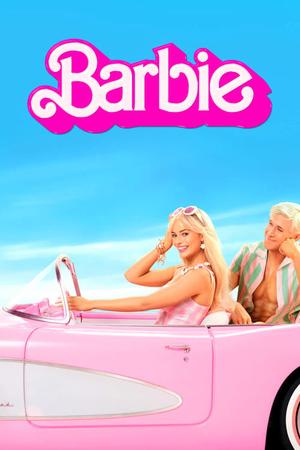


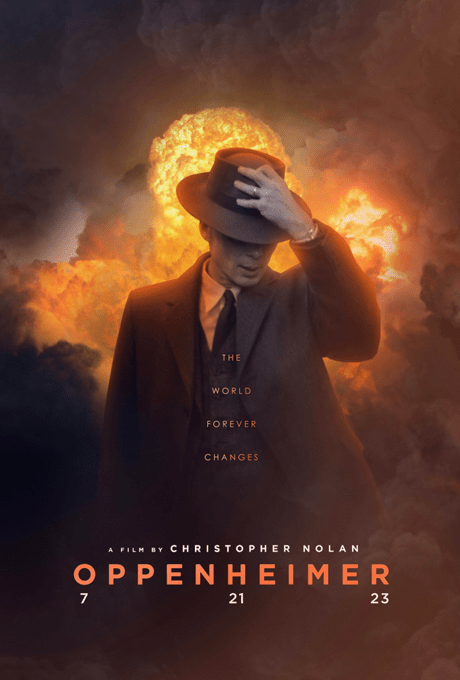
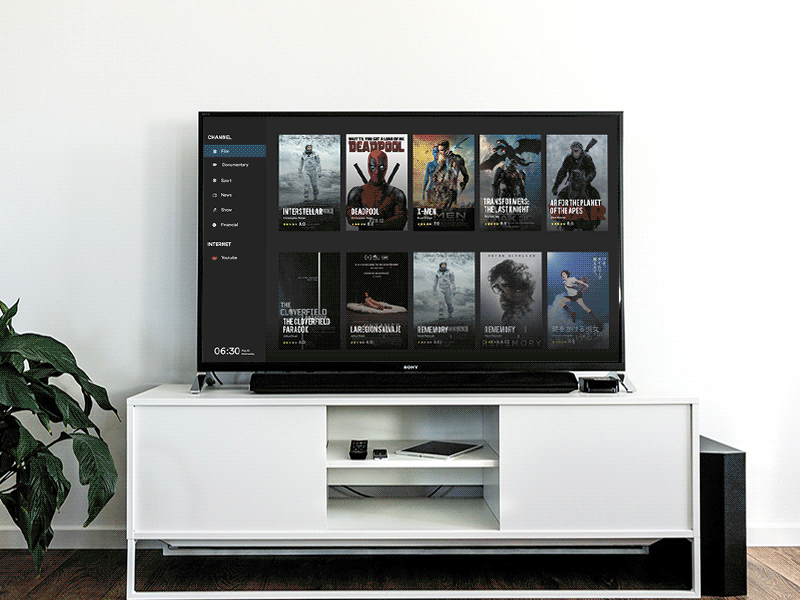
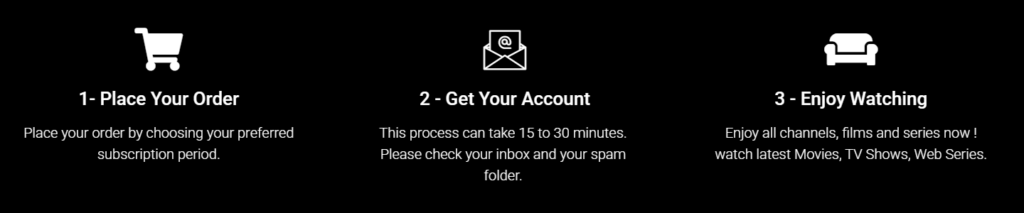
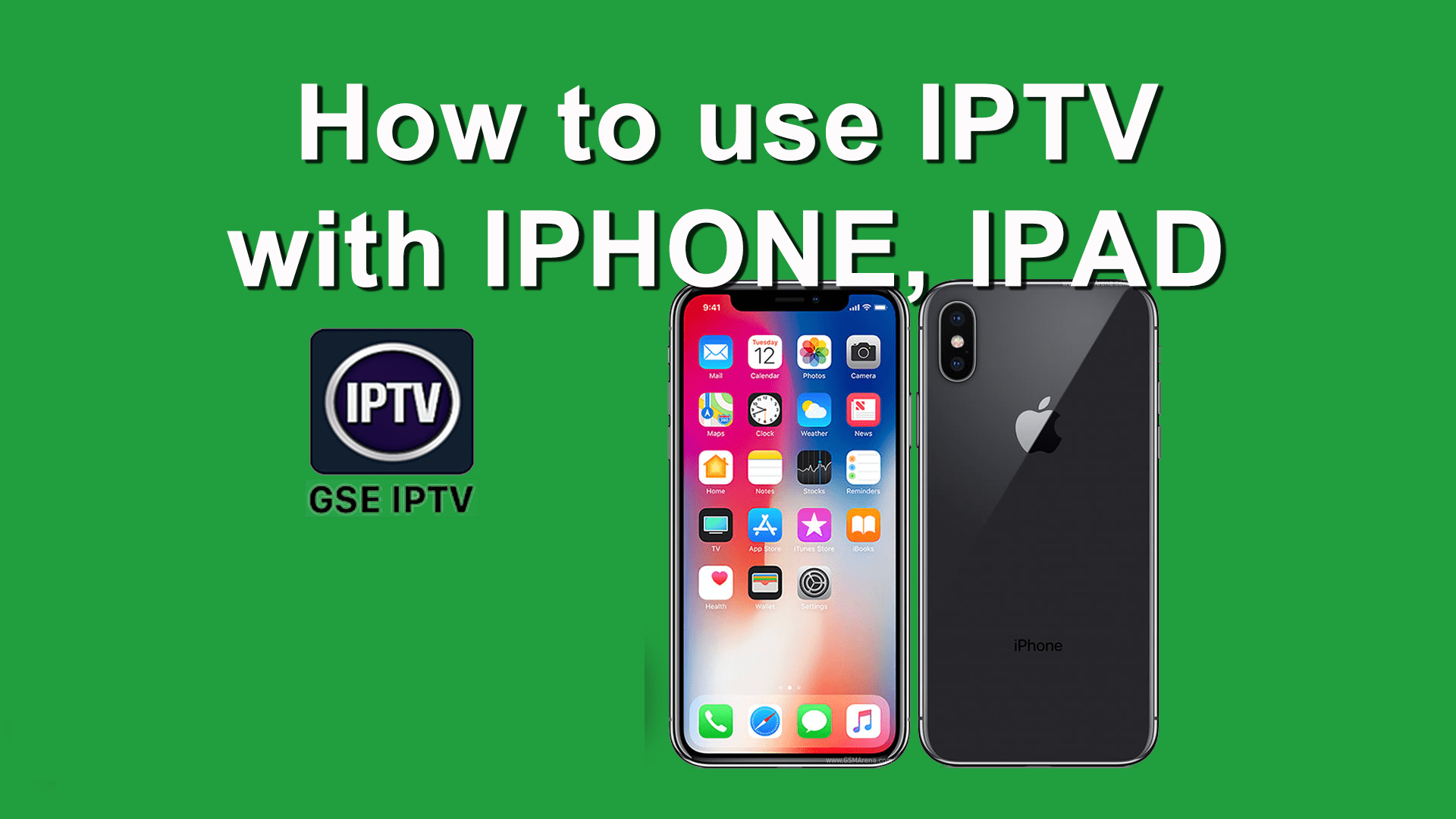
Leave a Reply