Your basket is currently empty!
What is Amazon FireStick
In this post, we will talk about what is FireStick and how it works. This article also applies to Amazon FireStick 4K, Fire TV Cube, New FireStick 4K, New FireStick 4K Max, and Fire TV Stick Lite.

If you are shopping for a new streaming device, you must have thought about some of the popular ones. Amazon FireStick, Fire TV, Roku, Chromecast, and Android TV Boxes are the most likely options you will choose from.
Interesting read: Roku vs. FireStick – A Comparison of Best Streaming Devices
After having used all of them for a significant amount of time, I can confidently say that Amazon FireStick is one of the best. This guide intends to provide an overview of Fire TV Stick and how FireStick works so that it becomes easier for you to make the choice. If you have already bought a FireStick, this guide will surely help you get started.

What is Amazon FireStick?
FireStick is a streaming device that connects to your TV and lets you stream content over the internet. FireStick is officially branded as Amazon Fire TV Stick. However, it and more popularly known as just FireStick.
FireStick is an Android-based device. However, unlike most Android devices, FireStick does not support Google Play Services. It uses the modified Android OS and supports Amazon Store.
With FireStick, you can stream movies, shows, live TV, and just about anything you can think of. You can download dozens of apps from the Amazon Store, including the most popular ones, such as Netflix, Amazon Prime, Hulu, and more.
Additionally, FireStick also lets you sideload third-party apps that are not available on Amazon Store.
What are the different Fire TV devices available?
Presently, Amazon sells the following five devices:
| Device | Price |
|---|---|
| FireStick Lite | $29.99 |
| FireStick 3rd Gen | $39.99 |
| All-New FireStick 4K | $49.99 |
| All-New FireStick 4K Max | $59.99 |
| Fire TV Cube (3rd Gen) | $139.99 |
Interesting read: FireStick vs. FireStick 4K vs. Fire TV Cube.
All these devices are fundamentally the same. However, there are some significant differences depending upon your preferences.
Personally speaking, I believe that FireStick 4K is the most viable option presently.
What does FireStick do?
In short, here are some of the things FireStick would do for you:
- Stream Videos (Movies, Shows, etc.)
- Stream Music
- Play Games
- Get answers and information using Alexa (voice-controlled AI)
Amazon Fire TV Stick is primarily a video streaming device. It is its ability to effortlessly bring entertainment to your home that has made it so popular.
You can get streaming apps from Amazon Store or sideload third-party apps (discussed later in the guide).
You can get Netflix, Hulu, Amazon Prime, and almost anything you want.
You can also download and play games on FireStick. However, some games require the Amazon Fire TV Game Controller. It is sold separately on Amazon. Honestly, FireStick is not really known for its gaming abilities.
Alexa, the voice-controlled AI is one of the biggest draws of FireStick and Fire TV. Alexa will do a lot of things for you. Just push the mic button on your remote and ask Alexa to open apps, give the weather report, find the sushi restaurants nearby, or even tell a joke.
If you are using Fire TV Cube, Alexa will even control your smart devices and appliances.
How does FireStick Work?
FireStick is a straightforward streaming device. I have used almost all streaming devices including Roku, Chromecast, Android TV Boxes. I can confidently say that it has the most user-friendly interface. It is just too easy to use.
Let’s see how FireStick works.
Getting Started with FireStick
Once you take FireStick out of the box, here are a few things you need to do first:
- Insert the batteries in the remote
- Plug FireStick into the HDMI port of your TV. You may also use the HDMI extender that comes shipped with the device
- Turn ON your TV and choose the HDMI port as the source in which you plugged in your FireStick
- Connect FireStick to the power source
- Wait for FireStick to power up
Initial FireStick Set up
When you use FireStick for the first time after taking it out of the box, you will need to set it up.
The setup process is easy. We have provided a complete set of instructions in our detailed guide: How to set up Amazon FireStick.
During the setup, you will be required to:
- Connect to a Wi-Fi: Make sure you have a Wi-Fi connection and it is within reach of FireStick.
- Sign up with your Amazon account: Your FireStick needs to be tied to an Amazon account. You cannot set it up without one. If you don’t have an Amazon account, create a free account via the Amazon web portal. If you have an Amazon account with a Prime membership, I recommend signing in with the same account. There’s a huge collection of Prime content you wouldn’t want to miss. If you bought FireStick via Amazon, the device will already come signed in with your Amazon account if you chose the option ‘Link to my Amazon account to simplify setup’ during sign-up.
Get your favorite apps and channels from the Amazon Store
Amazon FireStick supports hundreds of apps and channels. There are two ways you can download them from the Amazon App Store.
If you are looking for something specific, choose the Find > Search option from the FireStick home screen (menu bar in the middle).
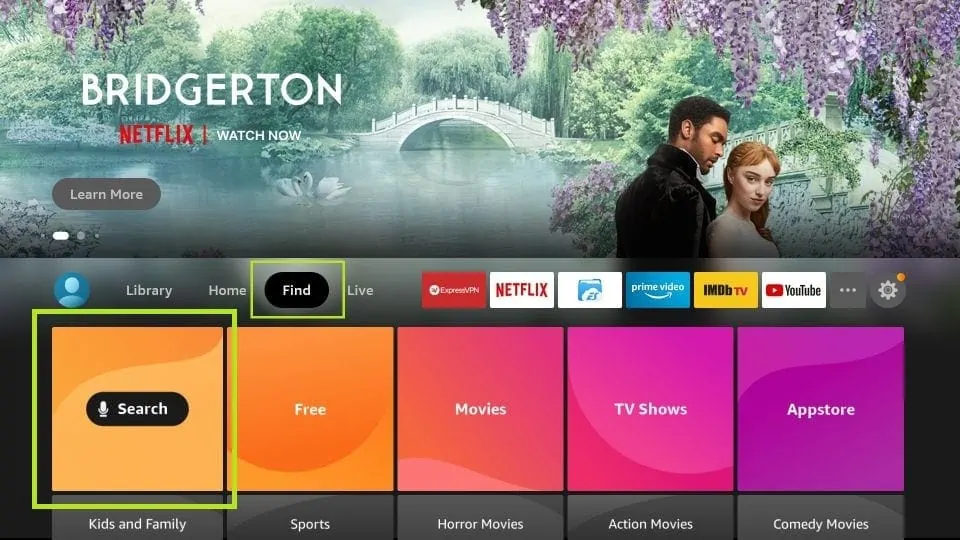
Now, type the name of the app you wish to get and follow the on-screen instructions to download it from the Store.
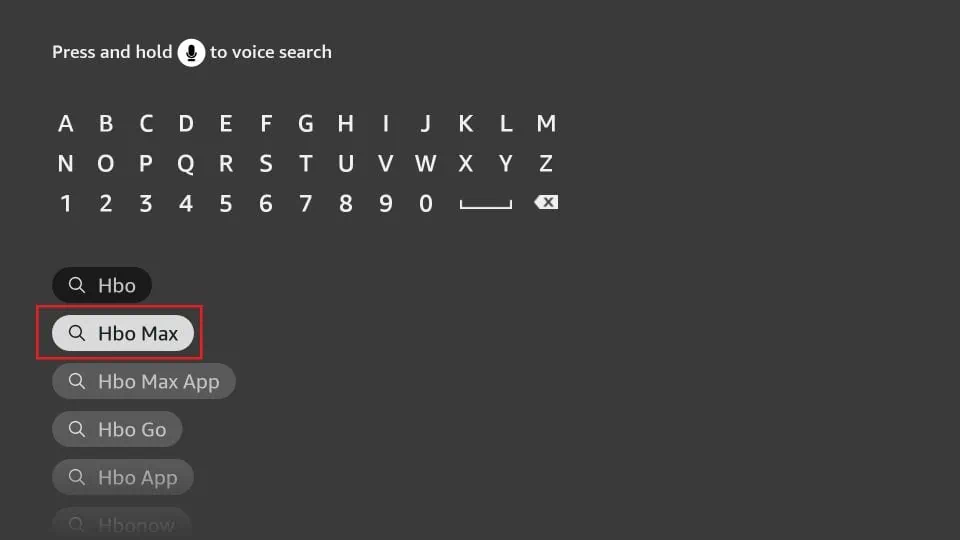
OR
There is another way to get the apps and channels from the Amazon Store. You can explore the complete list and choose the ones you wish to download.
Choose Find > Appstore from the FireStick home screen.
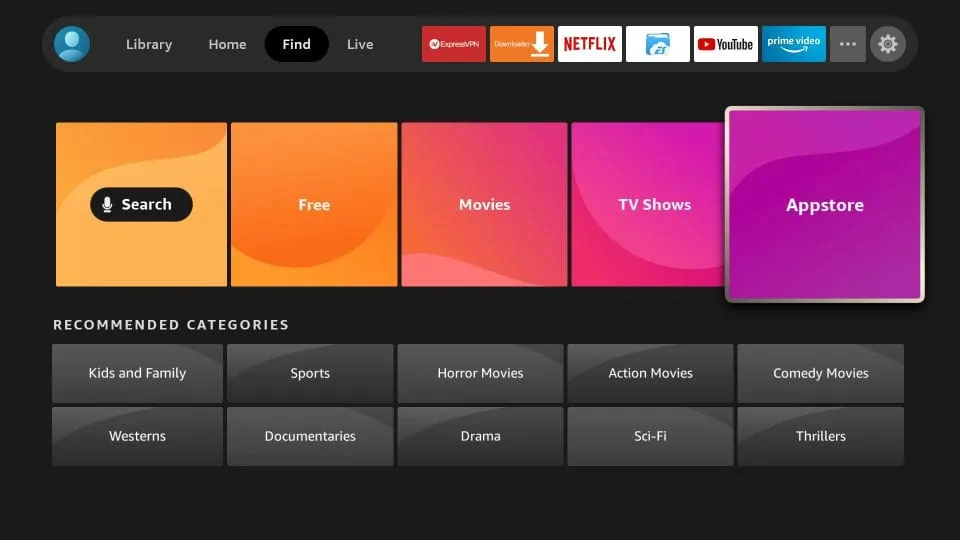
Here, you will find 4 options to choose from: All your Apps, Featured, Games, and All Categories.
In the Featured section, you will find the popular apps and channels recommended by Amazon.

I usually choose All Categories to explore all the options category-wise.
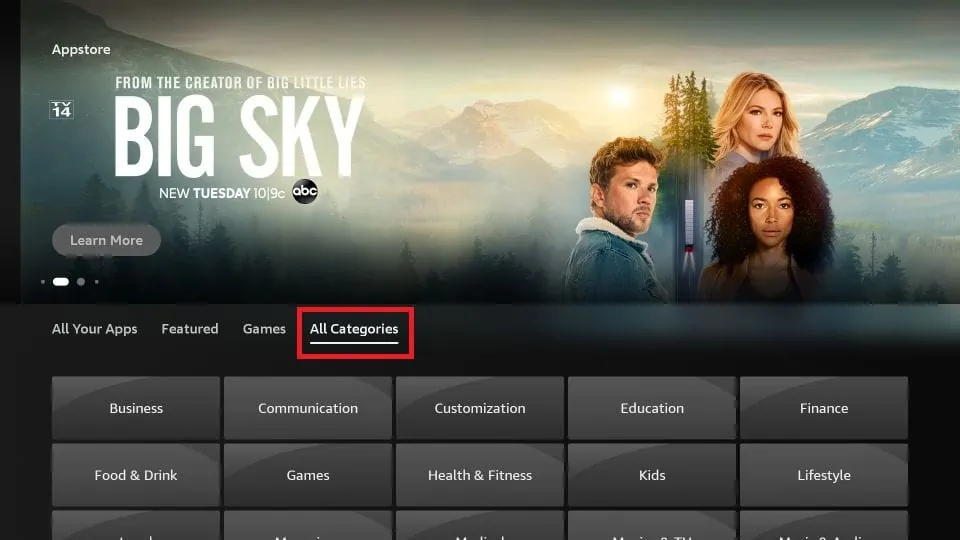
Here, you will find all the possible categories you can think of, including Movies & TV, News, Music & Audio, Business, Communication, and more.
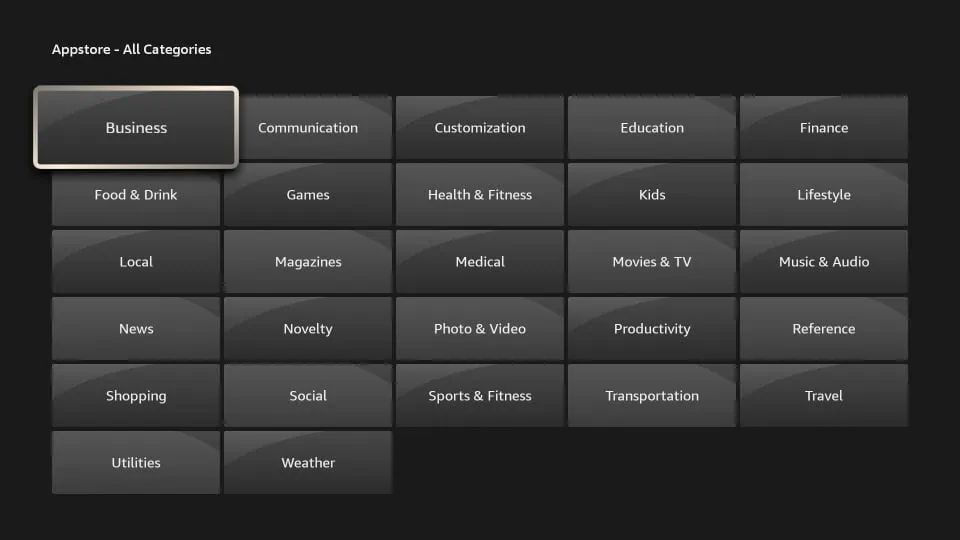
When you click a category, you see the list of the related channels. For instance, upon clicking Movies & TV, this is what I see:

So, that is how you get your favorite apps and channels from the Amazon Store.
You should also check out our list of best FireStick channels.
How Does FireStick Work for Free Streaming
This is the best part of FireStick which makes it so popular among cord-cutters. The device is very much capable to stream unlimited free content including movies, shows, documentaries, sports, and more.
Jailbreak FireStick
If you want to explore the true potential of FireStick or Fire TV, jailbreaking is the way to go. After jailbreaking, you will have access to loads of free content. Whether you like movies, shows, or live TV, you will get it all.
Jailbreaking is easy and our step-by-step guide makes sure it is even easier
Read: How to Jailbreak FireStick
Jailbreaking may sound a little overwhelming, but trust me, it is not. We call it “jailbreak” because resellers have made this term quite popular. The process includes the installation of certain third-party apps that allow you to stream free content. Here are some of the quick facts:
- Jailbreaking DOES NOT harm your device
- Jailbreaking DOES NOT void warranty
- Jailbreaking DOES NOT require any technical knowledge
Install third-party APKs
While the jailbreak process shows you the installation of the most popular apps, there are tons of other third-party APKs that you can install on your device.
After setting up your FireStick, take a look at the list of the best FireStick apps we have put together.
You will find some of the most popular apps here. You will also find the links to the installation guides to get you started.
Wrapping Up
That’s pretty much how FireStick works. This guide should help you get started with your device now. If you have any questions or comments, feel free to fill us in through the comments section below.
Add Your Heading Text Here
3 responses to “What is Amazon FireStick & How Does It Work (2024)?”
[…] SS IPTV Review – Installation, Set up on FireStick […]
[…] Global IPTV Platforms: Platforms like IPTV Smarters and Perfect Player allow you to access IPTV services that offer international channel packages. These platforms are often compatible with a range of devices, including smart TVs, smartphones, tablets, and streaming devices like Roku and Amazon Fire Stick. […]








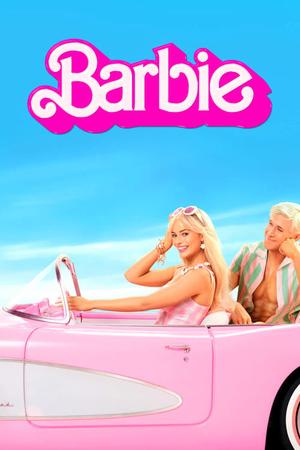


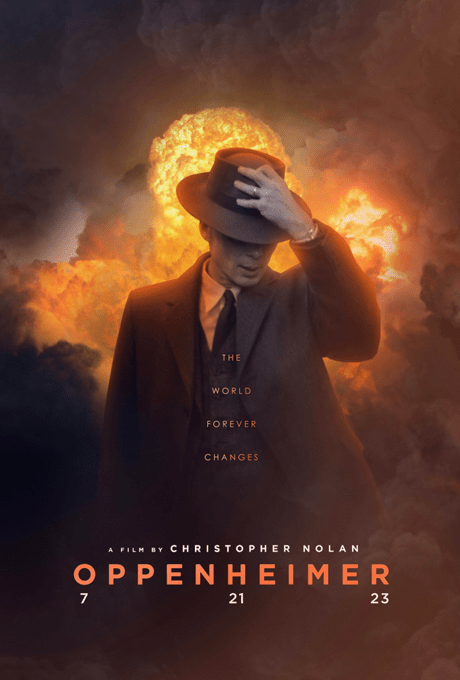
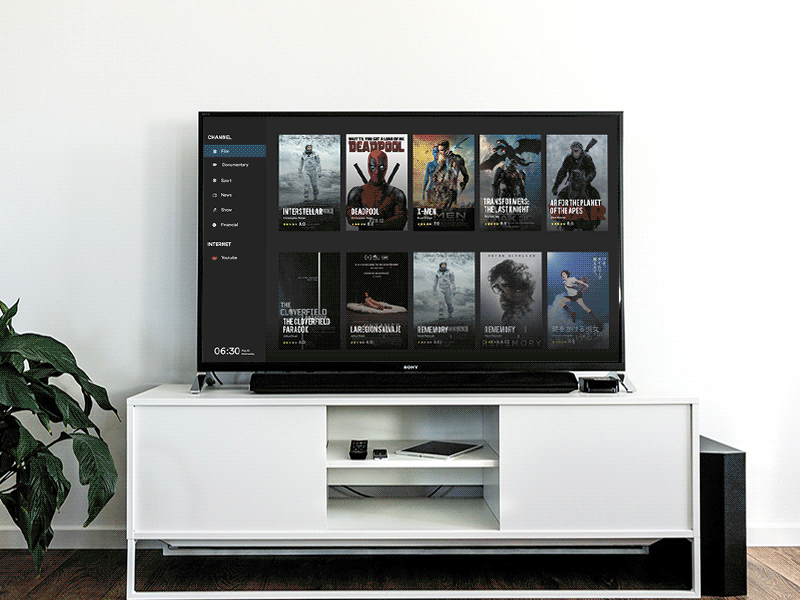
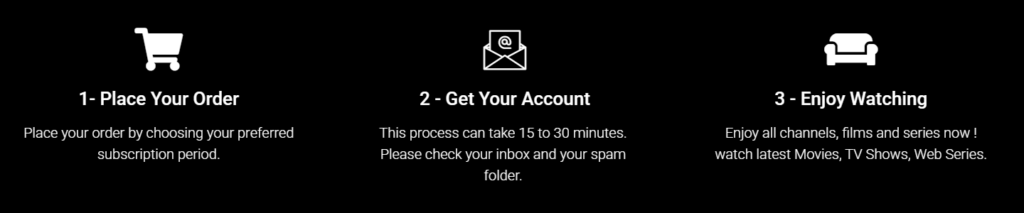

Leave a Reply